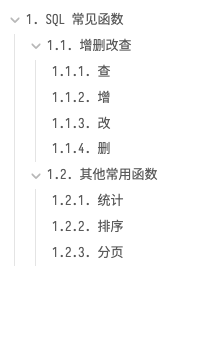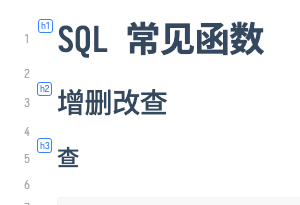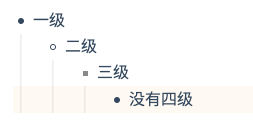1
2
3
4
5
6
7
8
9
10
11
12
13
14
15
16
17
18
19
20
21
22
23
24
25
26
27
28
29
30
31
32
33
34
35
36
37
38
39
40
41
42
43
44
45
46
47
48
49
50
51
52
53
54
55
56
57
58
59
60
61
62
63
64
65
66
67
68
69
70
71
72
73
74
75
76
77
78
79
80
81
82
83
84
85
86
87
88
89
90
91
92
93
94
| /*Header BEGIN*/
.markdown-preview-view h1, .markdown-preview-view h2, .markdown-preview-view h3, .markdown-preview-view h4, .markdown-preview-view h5, .markdown-preview-view h6{
position:relative;
}
.markdown-preview-view h1::before, .HyperMD-header .cm-header-1::before{
content: 'h1';
position: absolute;
font-size: 10px;
color: rgb(56 132 255);
font-weight: 400;
width: auto;
left: -19px;
border: 1px solid;
padding: 0px 2px;
border-radius: 3px;
top: 1px;
}
.markdown-preview-view h2::before, .HyperMD-header .cm-header-2::before{
content: 'h2';
position: absolute;
font-size: 10px;
color: rgb(56 132 255);
font-weight: 400;
width: auto;
margin: 0;
left: -20px;
border: 1px solid;
padding: 0px 2px;
border-radius: 3px;
top: -4px;
}
.markdown-preview-view h3::before, .HyperMD-header .cm-header-3::before{
content: 'h3';
position: absolute;
font-size: 10px;
color: rgb(56 132 255);
font-weight: 400;
width: auto;
margin: 0;
left: -20px;
border: 1px solid;
padding: 0px 2px;
border-radius: 3px;
top: -6px;
}
.markdown-preview-view h4::before, .HyperMD-header .cm-header-4::before{
content: 'h4';
position: absolute;
font-size: 10px;
color: rgb(56 132 255);
font-weight: 400;
width: auto;
margin: 0;
left: -21px;
border: 1px solid;
padding: 0px 2px;
border-radius: 3px;
top: -8px;
}
.markdown-preview-view h5::before, .HyperMD-header .cm-header-5::before{
content: 'h5';
position: absolute;
font-size: 10px;
color: rgb(56 132 255);
font-weight: 400;
width: auto;
margin: 0;
left: -20px;
border: 1px solid;
padding: 0px 2px;
border-radius: 3px;
top: -11px;
}
.markdown-preview-view h6::before, .HyperMD-header .cm-header-6::before{
content: 'h6';
position: absolute;
font-size: 10px;
color: rgb(56 132 255);
font-weight: 400;
width: auto;
margin: 0;
left: -20px;
border: 1px solid;
padding: 0px 2px;
border-radius: 3px;
top: -11px;
}
/*Header END*/
|